YouTube continues to be a platform of boundless opportunities for content creators of all ages. Creating a YouTube channel for a kid can be an exciting and educational experience, but it’s essential to do it safely and responsibly. If you’re a parent or guardian looking to guide your child in the world of online content creation, you’ve come to the right place. In this comprehensive guide, we will walk you through the step-by-step process of setting up a kid-friendly YouTube channel while ensuring their safety and privacy.
Why Create a YouTube Channel for Kid?
Before we delve into the nitty-gritty of creating a YouTube channel for your child, it’s crucial to understand the benefits and reasons behind this decision. Here are some compelling reasons to consider
The Importance of Creating a YouTube Channel for Kid-Friendly
Before we dive into the practical steps, let’s explore why creating a YouTube channel for your child can be a worthwhile endeavor:
1. Educational Opportunities
YouTube offers a vast repository of educational content that can supplement your child’s learning experience. By creating a dedicated channel, you can curate educational videos tailored to your child’s interests and needs.
2. Encouraging Creativity
A YouTube channel provides an excellent platform for your child to express their creativity. Whether they’re passionate about art, science experiments, or storytelling, creating content allows them to explore their creative side.
3. Building Confidence
Public speaking and presentation skills are essential in today’s world. Running a YouTube channel helps your child build confidence, improve communication skills, and overcome stage fright.
4. Bonding Experience
Creating and managing a YouTube channel can be a fantastic bonding experience for you and your child. It’s an opportunity to collaborate, share ideas, and work together on a fun project.
how to create a YouTube channel for my kid?
Now, let’s get into the details of setting up a YouTube channel that’s safe, age-appropriate, and enjoyable for your child.
Step 1: Create a Google Account
The first step is to create a Google account if your child doesn’t already have one. Make sure to set up parental controls and use your own email address as the recovery option to maintain oversight.
Step 2: Set Up YouTube Channel for a kid
Once the Google account is ready, you can proceed to create the YouTube channel. Follow these steps:
- Sign in to YouTube with your child’s Google account.
- Click on the user icon in the top right corner.
- Select “Your Channel” from the dropdown menu.
- Click on “Create Channel” and choose a name for the channel.
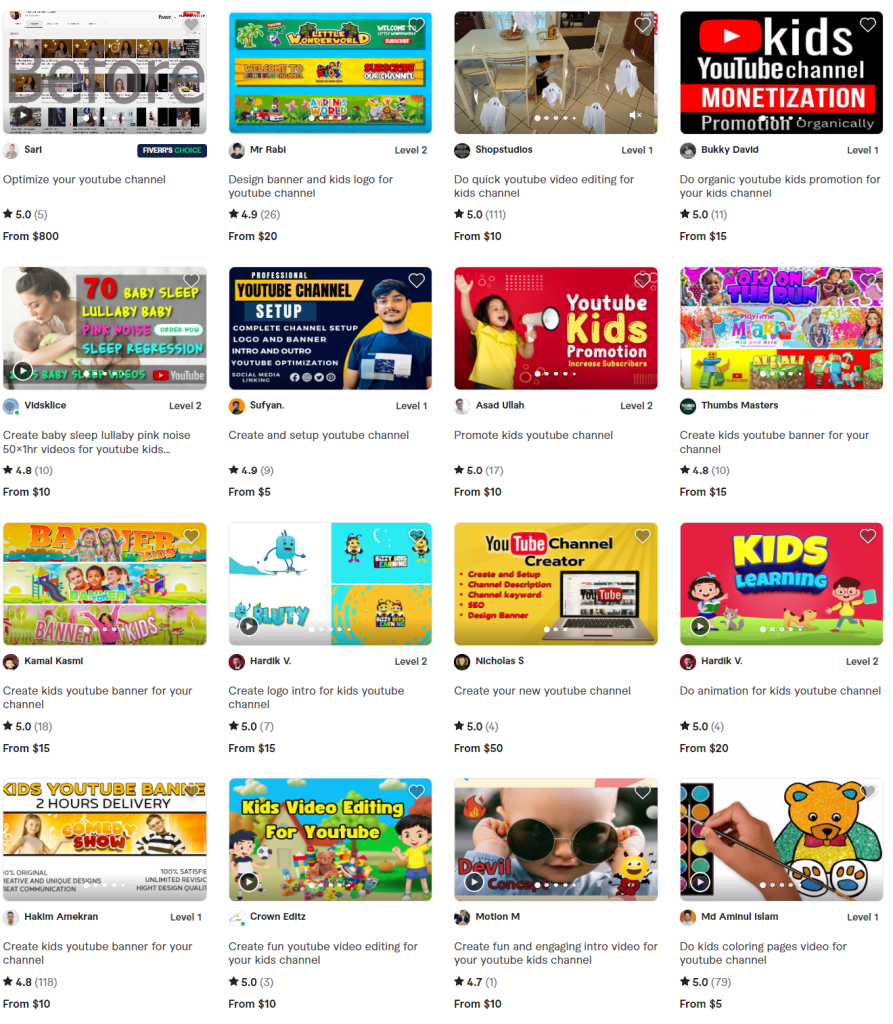
Step 3: Customize the Channel
Customization is key to making the channel appealing to your child. You can:
- Upload a profile picture (e.g., a fun avatar or your child’s photo).
- Upload I catching YouTube thumbnail.If you make a youtube thumbnil just like professional consider following this link.
- Add a channel description that briefly explains the channel’s purpose and content.
- Customize the channel art with something visually engaging.
Step 4: Enable Restricted Mode
To ensure your child’s safety while browsing YouTube, enable Restricted Mode. Here’s how to do it:
- Click on the 3 horizontal lines in the top left corner.
- Scroll down and click on “Settings.”
- Go to the “General” tab.
- Toggle on “Restricted Mode.”
Step 5: Content Creation Guidelines
Educate your child about the types of content they can create and share on their channel. Emphasize the importance of:
- Privacy: Never share personal information like full names, addresses, or phone numbers.
- Appropriate Language: Encourage respectful and family-friendly language.
- Copyright Rules: Teach them about using content that they have permission to use.
Step 6: Supervision and Moderation
As a responsible parent, it’s crucial to monitor your child’s YouTube activity regularly. You can:
- Review comments and remove any inappropriate ones.
- Check the analytics to understand their audience.
- Discuss online etiquette and cyberbullying.
Conclusion
Creating a YouTube channel for a kid can be an enriching experience that fosters creativity, learning, and confidence. By following these steps and maintaining a safe online environment, you can provide your child with an opportunity to explore their interests and share their passion with the world.
Remember, your active involvement and guidance are essential to ensure that your YouTube channel for a kid journey remains fun and secure. So, go ahead, embark on this exciting adventure, and watch your child’s channel thrive!
If you want to read more information and how to boost your traffic on your youtube channel, just visit this link.
Follow our website for more such helpful blogs. Thank you very much for getting your attention.



